The new version of WordPress includes 99 improvements, 216 bug fixes and 35 other tasks.
Let’s see what these new features mean for users and developers.
An important change in this version for servers is that from now on the minimum MySQL version goes from v5.0 (2005 version, not maintained since 2012) to v5.5.5 (2010 version, not maintained since 2018).
👤 What’s new for users
Upgrading Gutenberg from version 16.7 to 17.7 , which adds many changes to the visual editor. These include new features and many improvements to various parts of the editor that you will discover little by little. For example, the drag and drop interaction has been changed, more blocks now have shadows and the link manager improves usability.
Support for AVIF format images. This is a format that allows you to greatly reduce the weight of the images, now you can use this format natively in WordPress.
⚒️ What’s new for integrators
Font library . Now you can manage fonts directly from WordPress, this is a great change that will allow you to select, upload and import from Google Fonts (downloading them in WordPress to comply with GDPR) typefaces.
The fonts you install will be uploaded to the /wp-content/uploads/fonts/ directory.
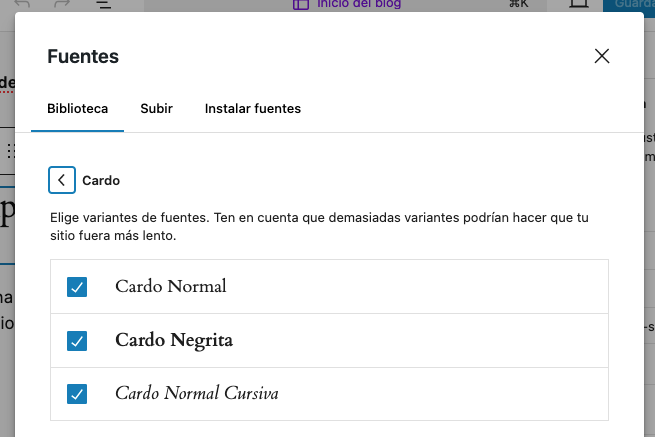
Improved details on changes made to the site editing style revisions.
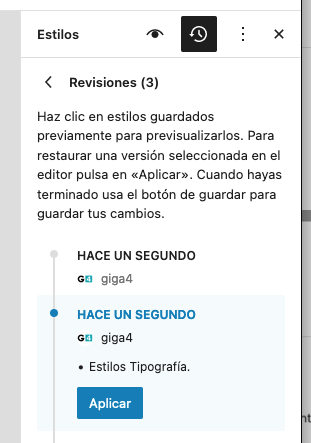
The efficient translations have been introduced in the core, this will make all non-English based sites run a little faster.
🧑💻 What’s New for Developers
HTML API, the Tag Processor introduced in 6.4 has now received much more functionality for scanning HTML documents.
Plug-in dependencies. A new feature that allows plugin developers to indicate other plugins required by their plugin to function properly.
The core will automatically handle the different cases: not activating it if the other plugin is not present, deactivating it if the other plugin is deactivated, etc.
This is very useful for plugins that extend other plugins, for example a payment gateway for WooCommerce.

Editor and blocks
Interactivity API . This new API allows to add “interaction” to blocks in the frontend, this would allow to get user inputs (for example, a rating between 1 and 5 stars) about a block and return feedback in a more simple, orderly and scalable way. The uses can really be many, but essentially it makes it easy to turn the WordPress frontend into something more like an application. This, in the hand of the developers, can mean a big change for many functionalities that we know today.
Block Bindings API. New API for the editor that allows “fill in” the content of the blocks (e.g. blocks included in the core) with data sources beyond what the user has written there, for example by filling them with the content of a meta field or an output of a PHP function. To use it, you would indicate in the editor that you want that block to be filled from a previously registered source.

The importance of community
Remember that these changes are made by the community for the community. You can also collaborate in the project, testing new implementations, providing feedback, development, documentation, design, translations or outreach.
WordPress is open software, thanks to this and its community we can all have a tool that improves enormously every few months.
Remember to thank all those who participate and consider contributing to the project.